1. SocialShare

© Coloures-pic - Fotolia.com
b[SocialShare provides in a few clicks a general snapshot of all the social shares done on one or many websites.]b
All it takes is adding a source to the tool and choosing an analysis period.
Now this tool includes many functions such as an analysis on the number of social shares on any website, but also information monitoring and detailed analysis of competing websites.
In fact, SocialShare allows to watch competitors thanks to the “Comparator” function. All it takes is choosing the wanted sources, the analysis period and the indicators to filter your sources: the number of published articles, the total number of social shares, the sharing average per article…
You can choose to analyse all social networks, or only Facebook, Twitter, Google+ or LinkedIn.
All it takes is adding a source to the tool and choosing an analysis period.
Now this tool includes many functions such as an analysis on the number of social shares on any website, but also information monitoring and detailed analysis of competing websites.
In fact, SocialShare allows to watch competitors thanks to the “Comparator” function. All it takes is choosing the wanted sources, the analysis period and the indicators to filter your sources: the number of published articles, the total number of social shares, the sharing average per article…
You can choose to analyse all social networks, or only Facebook, Twitter, Google+ or LinkedIn.
2. “The Social Networks Plug-In Analysis” by Google Analytics
“The Social Networks Plug-In Analysis” by Google Analytics allows to see the number of internet users who have shared the content of your website, via their activity on social networks.
It can consist, for example, of clicks on the “+1” key of Google+, Facebook interactions via the “Like” and “Share” keys.
No configuration is necessary to effectively monitor the +1 interactions of Google+ that happen on your website.
However, an additional technical configuration is required to effectively follow other interactions on social networks.
It can consist, for example, of clicks on the “+1” key of Google+, Facebook interactions via the “Like” and “Share” keys.
No configuration is necessary to effectively monitor the +1 interactions of Google+ that happen on your website.
However, an additional technical configuration is required to effectively follow other interactions on social networks.
3. SharedCount
SharedCount measures the number of social shares of a given URL address.
It helps to quickly know if a particular webpage is popular. The tool provides its own API for those interested and all free of charge.
It helps to quickly know if a particular webpage is popular. The tool provides its own API for those interested and all free of charge.
4. Social Crawlytics
Social Crawlytics provides a free first trial.
After that, a small donation is requested for which you will receive credits to use the tool.
It can be used for your own website, but especially to “identify the most widely shared content of your competitors” as indicated on the website’s homepage.
After that, a small donation is requested for which you will receive credits to use the tool.
It can be used for your own website, but especially to “identify the most widely shared content of your competitors” as indicated on the website’s homepage.
5. Topsy
Topsy scans the amount of tweets of a specific URL.
This is useful if you want to rapidly see the popularity of a URL, but also know exactly who talked about it.
This tool targets influential people.
Similarly, the New York Times’ “lab”, a space for thought and creation on how information is consumed, has created the feed reader called Vellum in July.
This tool provides a chronology of your shared tweets and tells you who shares your links.
This is useful if you want to rapidly see the popularity of a URL, but also know exactly who talked about it.
This tool targets influential people.
Similarly, the New York Times’ “lab”, a space for thought and creation on how information is consumed, has created the feed reader called Vellum in July.
This tool provides a chronology of your shared tweets and tells you who shares your links.
6. Blog Post Metrics
Blog Post Metrics the number of social shares of articles published on a website by indicating the RSS flux.
The referenced pages in this flux are then analyzed and various indicators are revealed for each articles based on the different social networks and publication date.
With the possibility of sorting the results according to each indicator and the indicators such as “Shares on Pinterest” and “Backlinks on Google.”
The referenced pages in this flux are then analyzed and various indicators are revealed for each articles based on the different social networks and publication date.
With the possibility of sorting the results according to each indicator and the indicators such as “Shares on Pinterest” and “Backlinks on Google.”















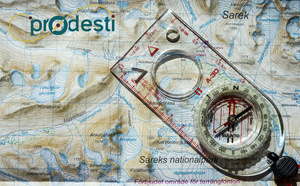










![De l’auberge de jeunesse au Generator : toute une histoire [ABO] De l’auberge de jeunesse au Generator : toute une histoire [ABO]](https://www.tourmag.com/photo/art/large_16_9/93247694-65219608.jpg?v=1765984636)















